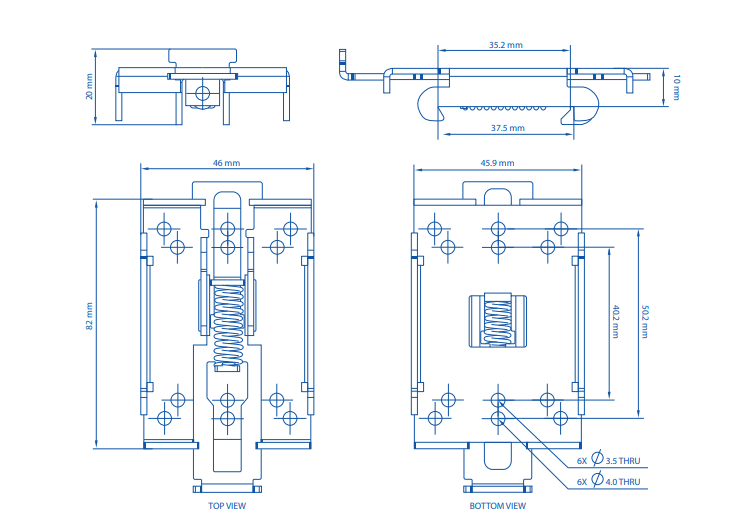Teltonika PR5MEC00
Businesses and organizations of all sizes rely heavily on efficient data communication and connectivity. Teltonika, a reputable brand in networking and connectivity solutions, understands this crucial need.
They offers a diverse range of products designed to streamline your network infrastructure. One such offering is the Teltonika PR5MEC00 Din Rail Kit – an installation solution that not only simplifies the process but also enhances the overall performance of your networking devices.
In this blog post, aimdynamics reveals the key features and benefits of this kit while providing a comprehensive installation guide.
Features of Teltonika PR5MEC00 Din Rail Kit
- The PR5MEC00 offers easy installation on standard DIN rails, ensuring a seamless mounting experience. This compatibility guarantees secure positioning and organization of your networking equipment within the cabinet.
- Teltonika is widely recognized for its durable and reliable products, including the PR5MEC00. This particular device features robust construction that ensures a long service life, even in demanding industrial environments.
- This kit offers a versatile design as it is compatible with a range of Teltonika devices, providing flexibility and adaptability. Whether you require it for a small office setup or a large industrial network, the PR5MEC00 can effectively cater to your needs.
- The PR5MEC00 enhances space utilization by offering a compact and efficient solution for device mounting. This enables users to optimize their cabinet space and effectively organize their network infrastructure.
- Improved Airflow: The kit's design enhances airflow in the cabinet, effectively preventing overheating and promoting the durability of your networking equipment.
Benefits of Teltonika PR5MEC00 Din Rail Kit
- The installation process of the PR5MEC00 is made simpler through its DIN rail compatibility. This feature reduces the time and effort required to set up your networking equipment, providing a user-friendly solution that eliminates the complexities typically associated with traditional mounting methods.
- Enhanced Durability: Teltonika's unwavering dedication to quality guarantees that your networking devices are safeguarded. The PR5MEC00 is constructed robustly, providing an additional shield of protection and reducing the risk of potential damage to your valuable equipment.
- Cost-Effective Solution: By investing in the PR5MEC00 Din Rail Kit, businesses can achieve significant cost savings over time. This kit not only enhances the longevity of equipment but also simplifies installation, resulting in lower maintenance and operational expenses.
- Adaptability: The PR5MEC00 effortlessly adjusts to accommodate any network upgrades or infrastructure expansions. This seamless adaptability not only saves you valuable time but also conserves your resources in the process.
- Improved Network Performance: Enhancing the organization of devices and managing airflow effectively can greatly enhance your network's performance. This leads to reduced downtime and ensures smoother operations for users, guaranteeing an efficient and reliable experience.
Installation Guide for Teltonika PR5MEC00 Din Rail Kit
- To begin, ensure you have all the necessary tools before starting. These tools may include a screwdriver, screws, and a DIN rail cutter if required.
- Before installing your Teltonika networking devices, it is important to prepare them properly. To do this, make sure to power off the devices and disconnect any cables.
- To install the PR5MEC00, follow these steps: 1. Begin by mounting the DIN Rail. Find the appropriate location in your cabinet and attach the DIN rail securely using suitable screws and a screwdriver. 2. Once the DIN rail is firmly in place, you can proceed with installing the PR5MEC00. Explanation: The improved version divides
- The PR5MEC00 should be securely placed on the DIN rail. Ensure that the mounting holes on the device align with the DIN rail. Tighten the screws to firmly secure it in place.
- To ensure connectivity, the networking devices need to be reconnected to the PR5MEC00. Please check and ensure that all cables are securely and properly connected.
- Power On: Power on your networking devices and ensure they are functioning correctly.
By following this installation guide, users can effectively utilize the features and benefits of the Teltonika PR5MEC00 Din Rail Kit. This will enhance both the organization and the performance of its network infrastructure.
Conclusion
The Teltonika PR5MEC00 Din Rail Kit offers a valuable addition to any network infrastructure. Its sturdy construction, versatile design, and an array of benefits make it an intelligent choice for businesses and organizations aiming to enhance network performance while simplifying installations.
By following the provided installation guide, users can fully leverage this product's potential, ensuring a more efficient and reliable network environment. Teltonika maintains its reputation as a trusted brand in networking solutions, and the PR5MEC00 Din Rail Kit underscores their commitment to innovation and quality.
You Might Also Like: Energy and Power Data Loggers and Recorders